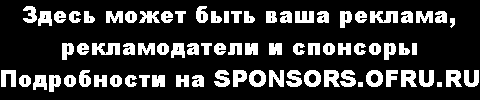Question categories
Rather than keeping all your questions in one big list, you can create categories to keep them in.
Categories can be created or deleted at will. But :
- There must be at least one category in each context. So you cannot delete the last category in a context.
- When you try to delete a category containing questions, then you will be asked to specify another category to move them to.
You can arrange your categories in a hierarchy so that they are easier to manage.
- The up and down arrow keys change the order in which categories which are peers of each other are listed.
- You can also move a category to a new context with the up / down arrows.
- The left and right arrows are used to change the parent category of a category.
- A possibly quicker way to move categories is to click on the edit icon and then use the category select box to select a new parent category.
See also :
Список всех файлов помощи
Show this help in language: Русский
 Я
Милютин Александр Вячеславович это раздел интерактивное обучение, а мой главный
сайт тут
Я
Милютин Александр Вячеславович это раздел интерактивное обучение, а мой главный
сайт тут