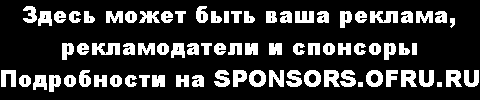Require network addresses
This field is optional.
You can restrict access for a quiz to particular subnets on the LAN or Internet by specifying a comma-separated list of partial or full IP address numbers.
This is especially useful for a proctored quiz, where you want to be sure that only people in a certain room are able to access the quiz.
For example: 192.168. , 231.54.211.0/20, 231.3.56.211, 231.3.56.10-20
There are four types of numbers you can use (you can not use text based domain names like example.com):
- Full IP addresses, such as 192.168.10.1 which will match a single computer (or proxy).
- Partial addresses, such as 192.168 which will match anything starting with those numbers.
- CIDR notation, such as 231.54.211.0/20 which allows you to specify more detailed subnets.
- A range of IP addresses 231.3.56.10-20 The range applies to the last part of the address, so this means all the IP addresses from 231.3.56.10 to 231.3.56.20.
Spaces are ignored.
Список всех файлов помощи
Show this help in language: Русский
 Я
Милютин Александр Вячеславович это раздел интерактивное обучение, а мой главный
сайт тут
Я
Милютин Александр Вячеславович это раздел интерактивное обучение, а мой главный
сайт тут