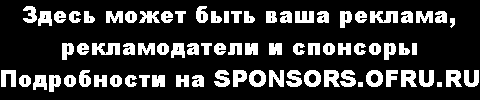Overall feedback
The overall feedback is some text that is shown to a student after they have completed an attempt at the quiz. The text that is shown can depend on the grade the student got.
For example, if you enter:
Grade boundary: 100%
Feedback: Well done
Grade boundary: 40%
Feedback: Please study this week's work again
...
Grade boundary: 0%
Then students who score between 100% and 40% will see the "Well done" message, and students who score between 39.99% and 0% will see the other message. That is, the grade boundaries define ranges of grades, and each feedback string is displayed to scores within the appropriate range.
The grade boundaries can be specified either as a percentage, for example "31.41%", or as a number, for example "7". If your quiz is out of 10 marks, a grade boundary of 7 means 7/10 or better.
Список всех файлов помощи
Show this help in language: Русский
 Я
Милютин Александр Вячеславович это раздел интерактивное обучение, а мой главный
сайт тут
Я
Милютин Александр Вячеславович это раздел интерактивное обучение, а мой главный
сайт тут